Magnetic Safety Stirrups
Can I use magnetic stirrups in competition?
Is there a body weight limit or minimum weight?
How do I release my feet from the stirrup to dismount?
Are the magnetic stirrups available in different sizes?
How should I care for my Ophena Magnetic Stirrups?
Can I test the magnetic stirrups before purchase?
How much do the stirrups weigh?
I'm afraid of falling out on the open side. Is that a risk?
Do Ophena S stirrups fit Western saddles?
Are Ophena magnetic stirrups suitable for Para Riders?
Do I need special riding boots?
How strong is the magnetic connection?
Are magnetic fields dangerous for me or my horse?
How wide is the stirrup's tread / footbed?
How is a magnetic grip different from traditional stirrups?
Are Ophena's magnetic stirrups shock absorbent?
Can I use magnetic stirrups with metal implants or a cardiac pacemaker (PM)?
How long will the magnets of Ophena's magnetic system last?
The magnetic connection seems to be too weak / too strong
Is there a left and a right stirrup or are they interchangeable?
Everything on Smart Attach™, Ophena's Stirrup Attachment System.
Why Ophena is the Safer Option.
How durable is the colour of Onyx Black?
Shall I choose Ophena S or Ophena S Pro?
Will my stirrups leathers fit the Ophena S or S Pro stirrups?
Ophena's Magnetic System and its Benefits
The stirrups repel my boots. How can I solve this?
Should I alternate between my Ophena magnetic stirrups and my traditional stirrups to not lose habit?
Magnetic Insoles
It looks like the magnets in my insoles broke. Is that the case?
Do I need to use the magnetic insoles?
I already have insoles in my riding boots. Can I use them together with your insoles?
What is the difference between Standard and PLUS insoles?
Are the insoles included?
Where will my foot be attached to the stirrup?
Which size shall I choose for the insoles?
Can I buy magnetic insoles separately?
How often should I replace the magnetic insoles?
Can I use the magnetic insoles together with heated insoles?
Safety Stirrups (non-magnetic)
Are these stirrups allowed for competition?
Can I test the stirrups before purchase?
How does the safety mechanism work?
Are these stirrups shock-absorbant?
Are the silicone pieces (Twisters) included?
Are these stirrups suitable for kids?
How wide is the tread?
Can I combine the magnetic insoles with the Ophena A safety stirrups?
What is the Twister made of?
Can I re-use the Twister if it falls out?
How durable is the color of the Ophena A?
How often should I replace the Twisters?
Will my stirrup leathers fit the Ophena A stirrups?
Can I purchase replacement treads?
How much do they weigh?
How do I assemble the Twister?
Can I purchase additional Twisters?
Saddle Pads
Which saddle pad size shall I choose?
Is the saddle pad durable?
How do I care for my saddle pad?
On which side is the Ophena logo?
Order and Payment
Can I pay in instalments / monthly rates?
Can I use several gift cards in one order?
I changed my mind. How can I cancel my order?
Can I change my shipping address after I ordered?
How can I pay?
Can I order in another language?
Can I pay with Klarna?
I made a mistake, can I change my order?
Can I order in my local currency?
Where can I buy Ophena products?
I ordered, but haven't received an order confirmation via email.
Delivery and customs
I have still not received my package. When will it arrive?
Will I need to pay customs, import duty or other taxes on my ordered products?
Do my shipping and billing address need to be the same?
Which shipping services do you use?
Special Customs Requirements
How long does the delivery take?
How much does shipping cost?
From where do you ship orders?
Which countries do you deliver to?
How will I know my order has been dispatched?
BREXIT: Do UK customers have to pay import taxes?
Norway: How much are the customs charges when ordering to Norway?
Money-back guarantee and returns
What is your 60-day Money-Back Guarantee?
When does the 60-day risk-free trial start?
How do I return my product?
Engraving
Does engraving affect my 60-day money back guarantee?
How do I add engraving to the product?
How does the engraving look?
What can I engrave on my stirrups?
Is the engraving durable?
Will you engrave both stirrups?
Can I engrave both stirrups with different texts?
Can I choose the position of the engraving on the stirrups?
How long does the engraving process take?
Gift Cards
Why are gift cards a great gift?
How long does it take to receive a gift card?
Can I purchase gift cards in currencies other than Euro?
Can I have a physical gift card?
Do gift cards expire?
Can I use multiple gift cards in one order?
Contact our Team
- Help Categories
- Engraving
- How do I add engraving to the product?
How do I add engraving to the product?
Updated
by Jessica Marin
Simply add the product you wish to engrave to the cart. If engraving is possible, you will see a small text displayed right below the product in the cart.
Click and you will be able to add the text you wish to engrave to the product and save it. You will also be able to see the limit of characters that we can engrave.
To remove the engraving, simply remove it from the cart.